Ever since this wave of online meetings started, I have been so bugged by the conference camera. It seems I can never place it in the right spot. It bothers me that the camera shows more than I want to because of the wide-angle lens or that the position is never quite right. The light is never very good either. Even after getting a ring light, things did not improve. Part of the issue is that webcam makers kept striving to build cameras focused [no pun intended] on covering a meeting room, so a wide-angle view made sense. Working from home, though, I just want me in the picture, not the whole mess of my office. I was ready to buy a new camera with an adjustable lens when I thankfully stumbled on a piece of software that would do the job for me. Even better, I wouldn’t need to spend any money.
I happen to have a Logitech camera, and this is the way my video used to look:

I can now eliminate a good number of distractions by zooming in. Not only that, but it also makes me more present in the meeting and allows me to adjust the color as well.

So how do you do this? If you happen to have a Logitech webcam, you can try downloading the LogiTune software.
This site will also list the compatible devices. Once you download and install it, there will be a video tutorial on how to use it with Zoom and Microsoft Teams.
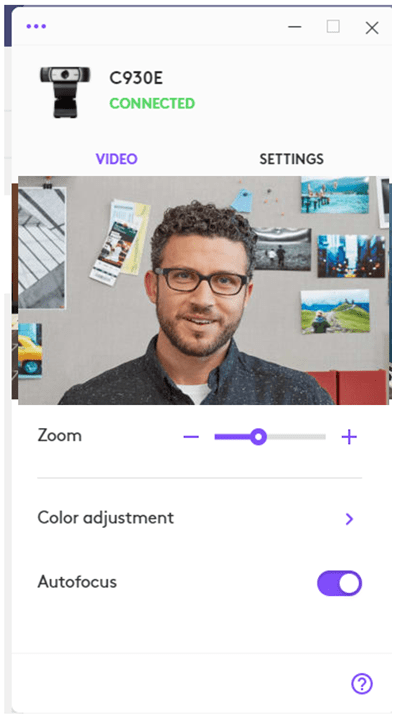
Dr. Carlos Solís is Associate Vice President of the Technology Innovation Office.